No products in the cart.
Have any Questions?
Feel free to Get in touch
No products in the cart.
$24,990 Original price was: $24,990.$22,990Current price is: $22,990.


$23,999

$37,990 Original price was: $37,990.$34,990Current price is: $34,990.
Feel free to Get in touch
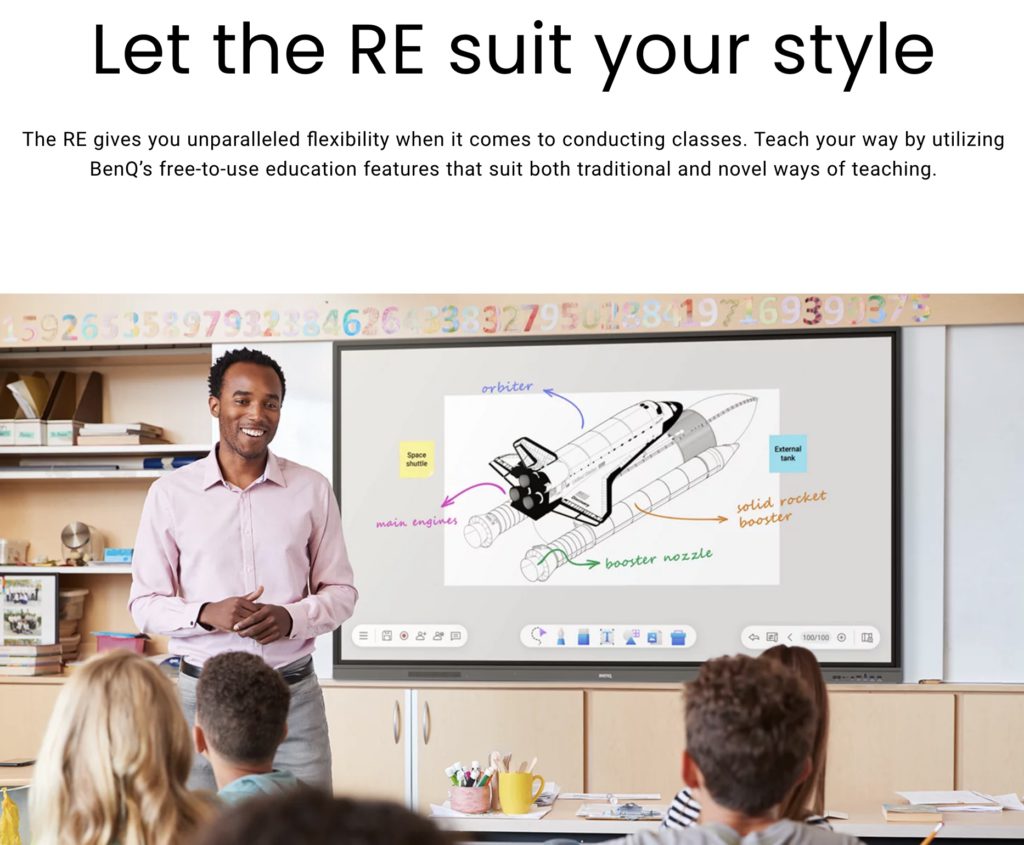
EZWrite 6 is a whiteboard unlike any other. It lets you use different media—like PDFs and images—with interactive tools and templates that make teaching more convenient and classes more fun. Everything you need is on the board.
Open the floor for sharing with InstaShare 2. Students can cast their laptop or tablet screens via Miracast, Airplay, or the InstaShare app or button, allowing everyone to present their work and exchange ideas from their seats.
Whether you’re used to teaching from your laptop or loading lessons from your cloud account or Google Classroom, the RE series allows you to use either methods via its multiple I/O ports and integration to cloud platforms.
Video conferencing and cloud whiteboarding turn the RE series into a highly interactive hybrid learning hub. Teachers can host classes in school while home-based students or even guest lecturers can join remotely from anywhere.

Screen Size
Usage (hrs/days)
Active Area (mm)
Brightness (Typical) (nits)
Contrast Ratio (Typical)
Light Life (Typical) (hours)
Dynamic Contrast Ratio (Typical)
Display Orientation
Panel Type
Aspect Ratio
Color Gamut (×% NTSC)
Panel Bit / Color Support
Response Time (ms)
OS
System Memory
Storage
GPU
Touch Technology
Touch Output
Number of Touch
Tempered Glass
Germ-Resistant Screen
Anti-Glare (AG) Coating
Internal Speaker
VGA Input/Output
HDMI Input/Output
Line in/out (3.5mm)
SPDIF Input/Output
USB (Type A)
USB (Type B)
USB (Type C)
OPS Slot
Wall Mounting (VESA) (mm)(Screw type /Max. length)
Operation Temp (°C)
Storage Temp (°C)
Storage Humidity
Operating Humidity
Cable
Stylus
Wall Mount (with shipment)
Power Cord (By Region)
Remote Control
Dimension (H × W × D)
Weight
Voltage
Maximum (Watt)
Typical (watt)
Standby (Watt)
At sem a enim eu vulputate nullam convallis Iaculis vitae odio faucibus adipiscing urna.